CSAT is old hat. It relies on customers choosing to leave feedback (usually the unhappy ones,) and measures how they felt, not whether their problem was solved.
GSAT (Goal Satisfaction) flips that script and is available today in your new dashboard. With GSAT we analyze every conversation, identify each topic a customer was trying to address, and assesses how well it was resolved — from excellent to poor. The result is a complete, outcome-focused view of support effectiveness, not just a biased snapshot of sentiment. It's like having a business analyst who can review every conversation you have and let you know what's working and what's not.
How it works
1. We process your customer conversations using Ai and extract the customer goals. A single conversation often contains multiple goals.
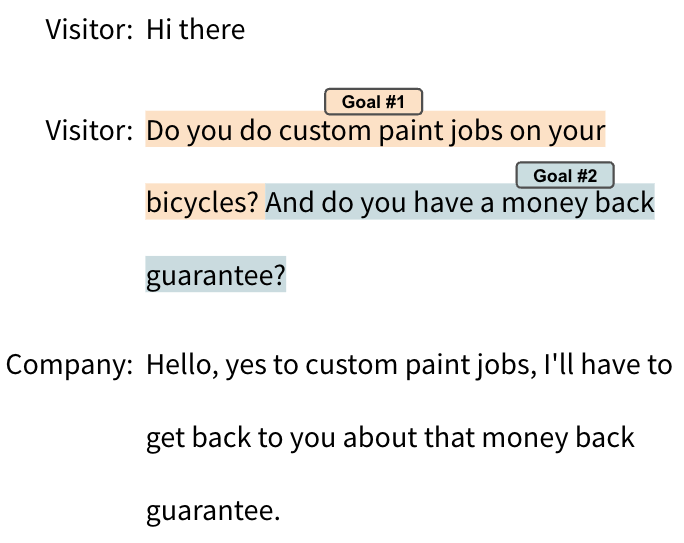
2. With the goals extracted, we can now figure out if the goals were achieved by the customer. Did they get what they wanted from reaching out to your customer service team?

In this case, the visitor achieved their goal of knowing if the company did custom paint jobs, but did not achieve their goal of knowing whether the company had a money back guarantee.
3. We then group the goals by topic and keep track of which % of goals by topic were achieved, providing you a GSAT score by topic.

In the above example we identified goals: Customization and Refunds. The representative helped the customer understand that the company offers custom paint jobs, but did not answer the customer's query about whether the company had a money back guarantee. In this case we'd score customization as 100% and refunds as 0%.
How to try it out
GSAT is available on your account today! Just log into your new dashboard. You'll notice the a new GSAT (Goal Satisfaction) report right on the Home page.
Start by clicking the Choose Topics button to select the topics you most care about tracking.
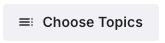
Pick the most relevant topics and click “Apply Changes”. Our Ai will automatically scan your chat conversations to find when these topics come up, giving you insights into what your customers are talking about most.

Data for the past 6 months will populate instantly, and you'll be able to see an overview of what topics your customers are communicating about.

You can drill into individual topics to see volume trends over time, and drill into who is responding to cases (AI, Human, or follow up emails). When you drill into a topic you'll also be able to see a sample of recent transcripts we are categorizing in this topic, (e.g. this can help you get a better sense of what is getting categorized as "Feedback and Suggestions" for your organization.
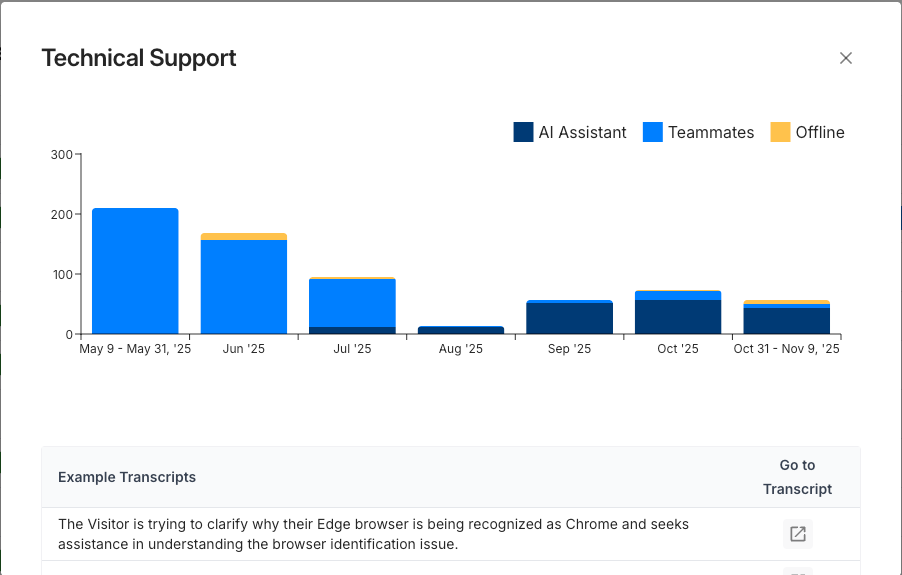
We’d love your feedback. GSAT just entered open beta, and we're keen to learn more about how we can make it better for you.

