Chat from anywhere with Olark Mobile.
Jump into Olark Mobile
Olark care, everywhere.
Chat with iOS or Android while walking the floor, making a snack, and everything in between.

Reply on the fly.
It is possible to be in two places at once! Olark Mobile keeps your chat lights on for web visitors.
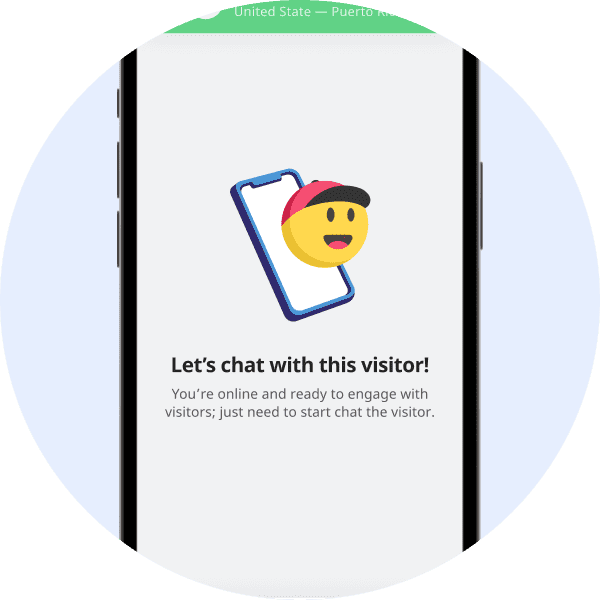
NEW: Get to know your customer.
Make the first move and offer help with Proactive Chat! Plus, gain juicy live insights.

Shortcut your responses.
Use Olark’s renowned Shortcuts on your phone to quickly send pre-saved responses.

Get chat history on demand.
Olark’s chat transcripts are a goldmine of answers. Access the last 30 days directly in-app.
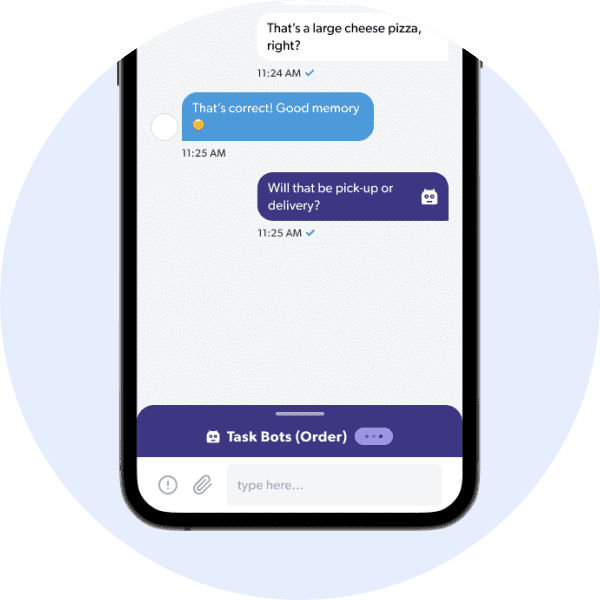
Coming soon.
AI-enhanced chatting, and managing your availability with business hours.
Get access to Olark's BETA Mobile App immediately:
It's easy to get started, and only takes a few clicks.
We’ll shape the Olark mobile app for your needs.
Share access with your entire team.
Partner with our team to build the mobile experience you need and love:
Tell us what you need from Olark on mobile.
Report improvements as you see them.
Participate in user studies and interviews.
Follow these easy steps to join the FREE beta program:

Stage 1: Download TestFlight. It's free from Apple.
Stage 2: Open olark.com/app on your phone.
Stage 3: Share feedback.

