Olark for BigCommerce Stores
The Olark live chat app for BigCommerce makes customer support and sales easier!


How Olark Live Chat works with BigCommerce
Step 2
Refresh your Bigcommerce website. You should see your brand new Olark live chat box!
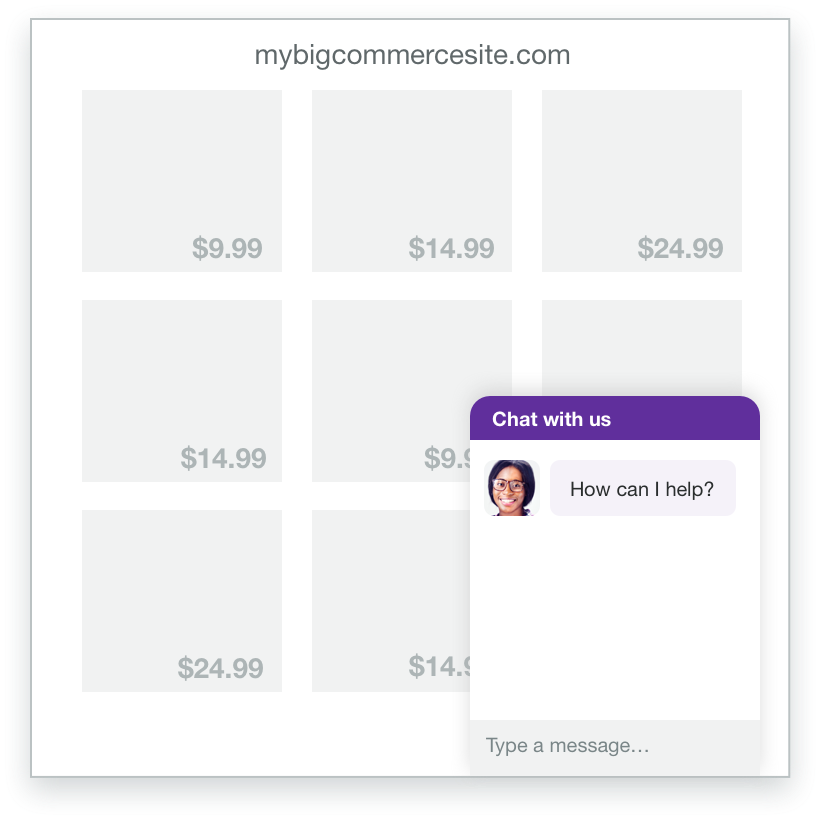
Still have questions?
We're here to help. Chat with our award winning customer support team.
Click here to chat!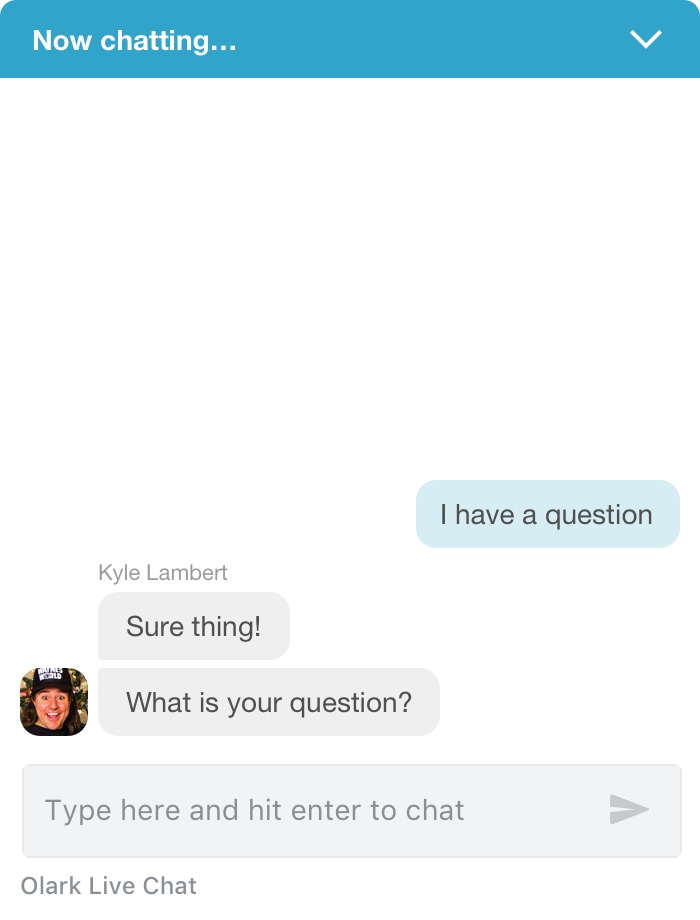
Make your business human with Live Chat
If your small business needs a simple, powerful website chat widget, then Olark is right for you. It only takes minutes to add our intuitive live chat software to your website. Once installed, Olark makes it easy to talk more customers on your website in a human way, which has been shown to increase sales, increase average purchase size, and improve customer satisfaction.
Sign up for a free trial

