
Google Meet Integration Guide
Creating a permanant Meet link
You will need a permanent Meet link for this integration. Google Meet doesn’t promote permanent Meet links, but there is a workaround.
- Open Google Calendar and create a recurring event with no end date. Select the “Add Google Meet videoconferencing” button to generate a link. You can put it in its own sub-calendar, so you can hide it if you prefer.
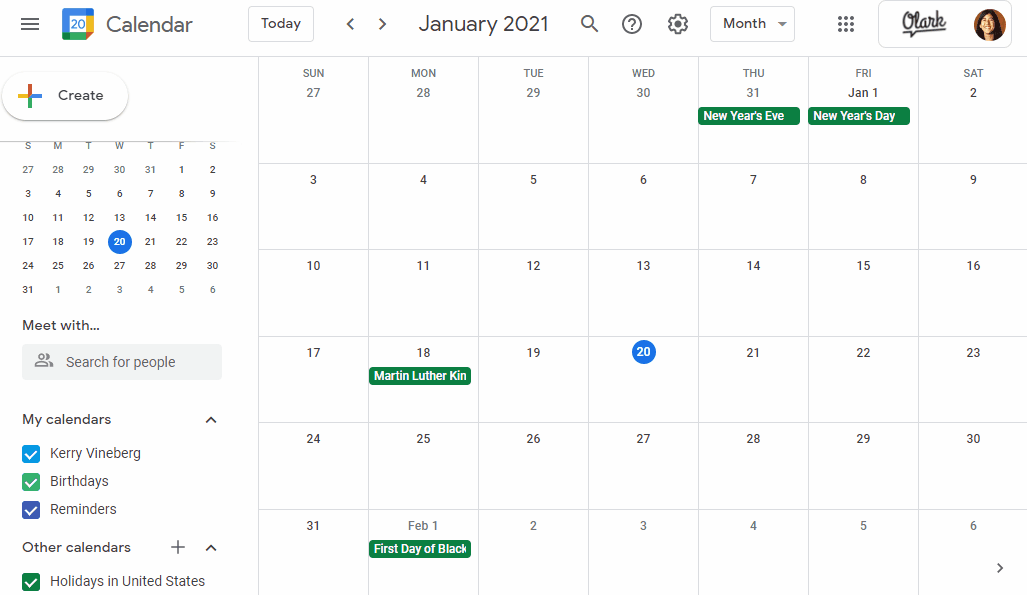
- The link created from the above action will only persist as long as the event continues in your calendar. Copy the link.
Add the URL to Olark
- Go to Dashboard > Settings > Shortcuts in Olark. Please note that shortcuts is a paid account feature.
- Input ‘meet’ into a new Shortcut. You can also choose a different name for the shortcut if you prefer.
- Paste your Google Meet link into the expanded message field. We also recommend including a greeting like: Hop on a quick Google Meet call with me: meet.google.com/aaa-bbbb-ccc.

- Whenever you want to call up this invitation, just type ;meet into your chat conversation. You can then either press return or select the shortcut. Press return one more time to send the message once it has auto-populated in the chat conversation.



- After sending the message, you will need to start the Google Meet using your recurring link. We hope you have a great video call with your chat visitor!
What Your Visitor Sees Using This Integration
They’ll see a seamless greeting and link when you send the message using the shortcut you created.

Learn more information on setting up Shortcuts here.
Oops! Something went wrong while submitting the form.
