Olark - Desk Integration
Customer service software for small businesses - tap the power of Olark live chat and Desk.com helpdesk ticket tracking.


Help Customers Faster - Offer Human Support
With the Olark live chat and Desk.com integration, your customer support team can easily turn any chat conversation into an actionable ticket. Within Desk.com, these tickets are centralized alongside other customer interactions, like email, or attached to existing customer records. This makes it easy for your support team to assign ownership of each ticket and follow-up as needed.
How Olark Live Chat works with Desk
Step 1
During any Olark chat as an agent, type
!desk and hit enter.
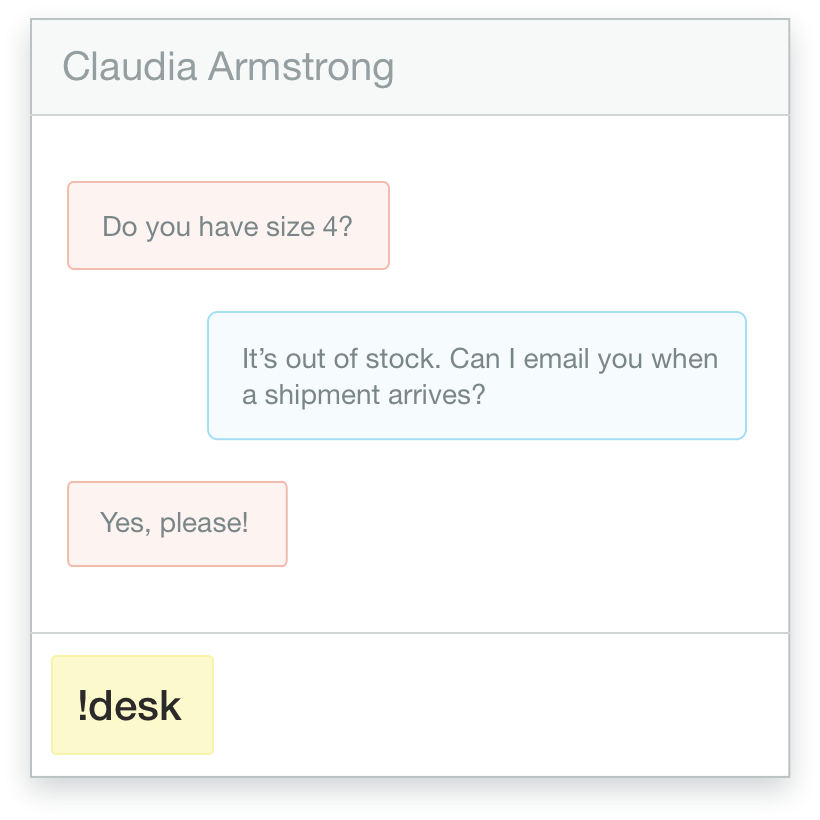
Step 2
We’ll create a case in Desk with your chat attached. Voila!
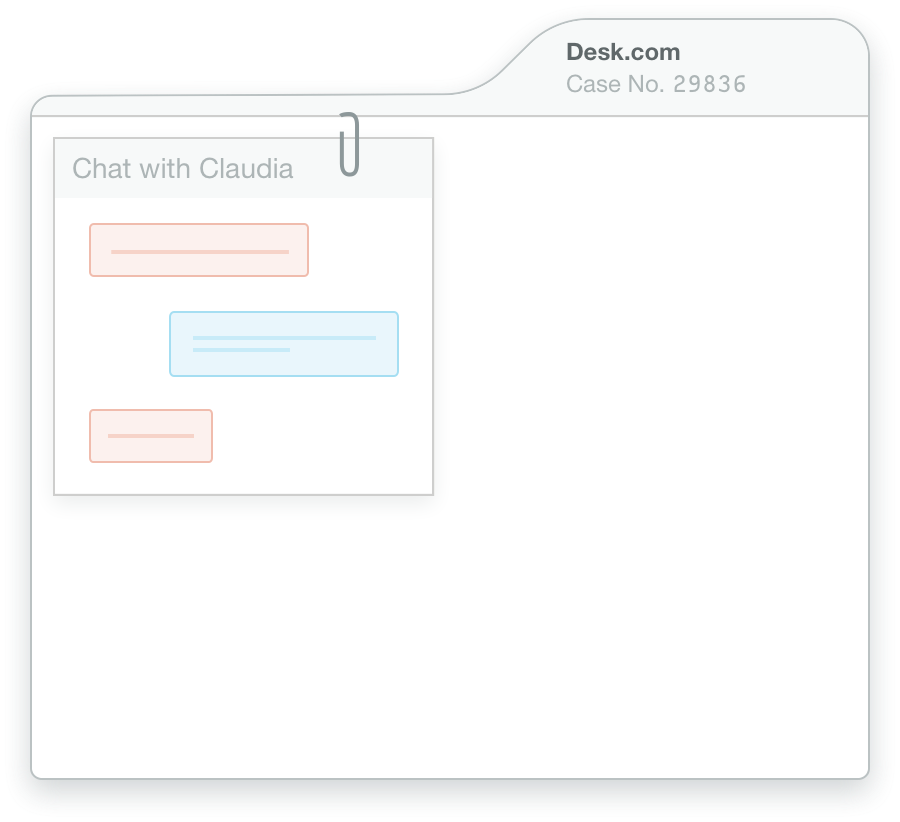
Still have questions?
We're here to help. Chat with our award winning customer support team.
Click here to chat!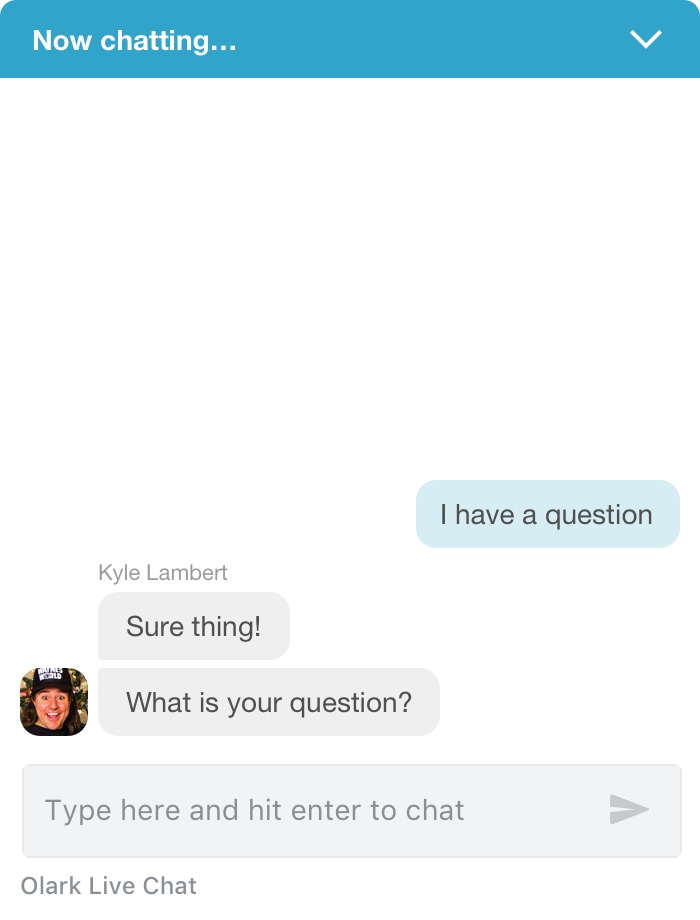
Make your business human with Live Chat
If your small business needs a simple, powerful website chat widget, then Olark is right for you. It only takes minutes to add our intuitive live chat software to your website. Once installed, Olark makes it easy to talk more customers on your website in a human way, which has been shown to increase sales, increase average purchase size, and improve customer satisfaction.
Sign up for a free trial
