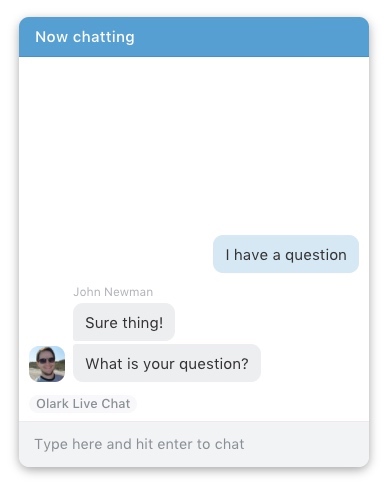← Back to API
Hide the minimize button
olark.configure('system.hb_hide_minimize_button', true);Notes
Normally the chatbox shows an icon in the top right corner that, when clicked, allows the user to minimize it. This configuration option allows you to remove that button so that, once the chatbox has been expanded, the user can not manually minimize it. However, the chatbox can still be minimized and expanded with api calls.