← Back to API
Change Chatbox Size
olark.configure('system.hb_chatbox_size', 'sm');Notes
Change the size of the chatbox. The chatbox can be configured to appear in one of three different sizes: small, medium, or large. By default, it uses the medium size. Changing the size of the chatbox will also modify the size of the chat button.
This configure call will only accept a string value indicating the size you would like to use. For example
olark.configure('system.hb_chatbox_size', 'sm'); // Small
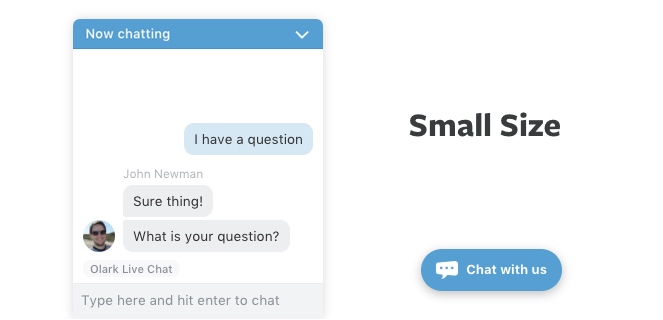
olark.configure('system.hb_chatbox_size', 'md'); // Medium
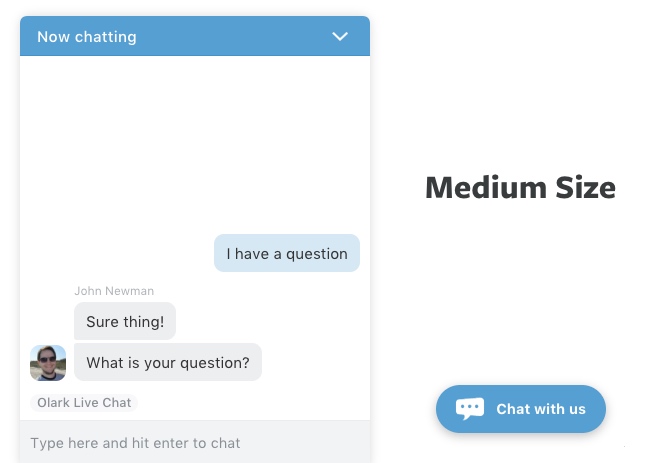
olark.configure('system.hb_chatbox_size', 'lg'); // Large
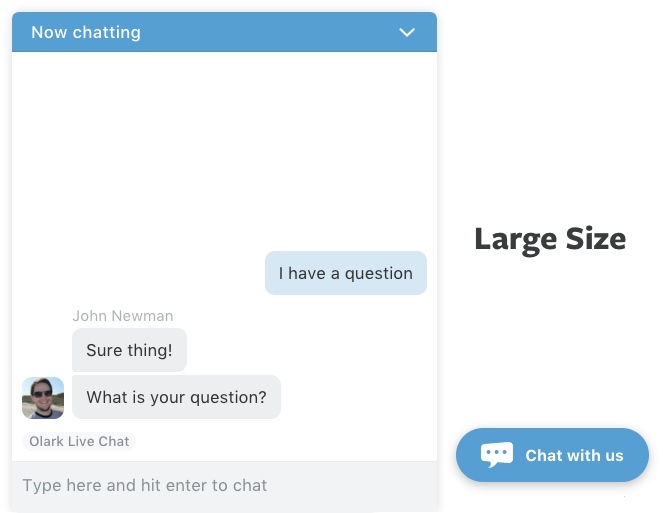
You can also configure the chatbox to take up the full height of the web page and slide in from the side as opposed to the bottom, like a “side drawer”. This configuration uses medium size defaults.
olark.configure('system.hb_chatbox_size', 'dr'); // Side drawer



