← Back to API
Update visitor status
olark('api.chat.updateVisitorStatus', {
snippet: ''
});Arguments
- options.snippet
the snippet of text to show as part of the status
Notes
Add information to the visitor’s status in the operator’s buddy list. You can only set a ‘snippet’ of the status, since other extensions may be trying to update the status at the same time.
Display number of items in a shopping cart
To show custom information, like the number of items somebody has in their shopping cart:
<script>
olark('api.chat.updateVisitorStatus', {
snippet: 'has 10 items in cart'
});
</script>
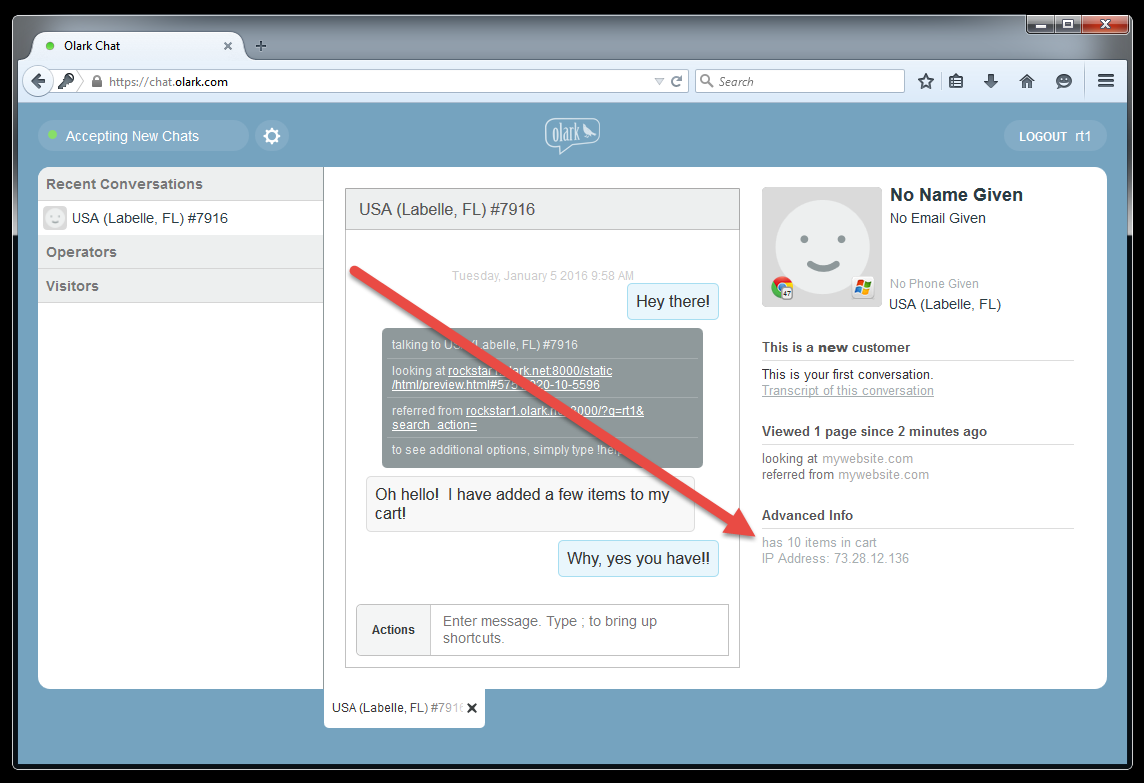
Do you have multiple pieces of information? Use an array for the snippet:
<script>
olark('api.chat.updateVisitorStatus', {
snippet: ['has 10 items in cart', 'value of items is $38']
});
</script>
The Olark chat console automatically tries to detect email addresses, storing them as the visitor’s information. In this example, the first item in the snippet array is the equivalent of using the `api.visitor.updateEmailAddress' API call:
// Sets email as test@example.com
// and "Some text" appears as Advanced Info
olark('api.chat.updateVisitorStatus', {
snippet: ["test@example.com", "Some text"]
});



