
Using Multiple Domains
You can place your Olark chat widget on as many of your websites/webpages as you'd like - no need for multiple accounts! If you're placing Olark on a new/different domain, you'll want to use the standard embed process.
Appearance
By default, your chat widget will look the same and follow the same rules/behaviors that you have set up from your account settings across all pages.
Customizing per site or page
You can use our API to make specific modification to widgets between different websites. For example, this API guide shows how you can change the primary color for one of your chat widgets: https://www.olark.com/api#system_hb_primary_color.
Tip: You'll be able to tell which site the chat is coming from in the agent chat box where you'll see referred from:
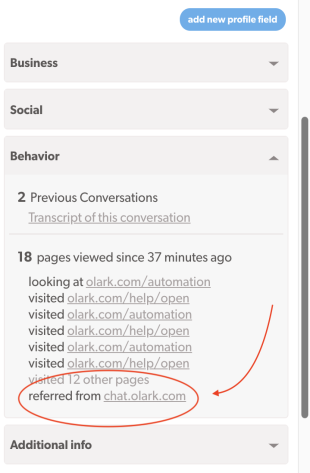
If you have a site that uses subdomains, you'll want to also check out our guide for adding subdomains!
While you can have multiple domains under the same Olark account, please be aware that all domains will share the same backend settings, and there is no ability to distinguish between domains within your Olark settings for certain account features. Please chat with us or send us an email at [email protected] if you'd like more details.
