After reading our article on integrating live chat and a CRM, you're probably excited to get your CRM hooked up with Olark.
But what if you use a CRM or Help Desk platform that we don't "officially" support? No problem! to make that connection, you'll use a webhook, which happens to be my area of expertise :)
 This is an image of a fishing line by Alan Bishop on Unsplash. It's not a webhook, but you get the idea.
This is an image of a fishing line by Alan Bishop on Unsplash. It's not a webhook, but you get the idea.
Our former co-founder, Zach Steindler, alluded to this briefly in his article on CRM Magazine:
"Even if you're not using a big-name CRM solution, live chat platforms make it easy for developers to add basic push functionality with minimal programming."
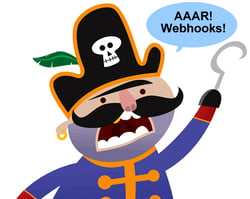 On Olark this is done using webhooks. Sendgrid sums up webhooks nicely:
On Olark this is done using webhooks. Sendgrid sums up webhooks nicely:
"A webhook (also called a web callback or HTTP push API) is a way for one app to provide other applications with real-time information."
Webhooks send this information back and forth between 'endpoints,' which are accessible URLs on your web app. Within the context of a CRM and live chat, a webhook enables your operators to send data to an endpoint in your CRM with a simple command like!case or !lead.
Webhooks are the most flexible feature we offer for capturing chat data. If you’re using a CRM that we don’t currently support, you can use webhooks to create a connection between Olark and any CRM platform, of which there are 235 domains that have at least one webhook call being made.
Webhooks are programmatic APIs though, so creating a webhook requires a bit of coding knowledge, or a developer with that experience.
If you don’t have that expertise, or don’t have someone on your team who does, you might want to check out Zapier, which makes it easy to create webhooks between Olark and thousands of other programs, CRM or otherwise.
Once your webhook is enabled, it's going to send a JSON 'blob' to the endpoint in your CRM that has all of the chat information, including operator name, chat transcript, visitor's name and IP address (if available), what pages they viewed during the conversation and where they came from—everything that’s normally available to an operator in a chat.toolbar above, or click the ? button for formatting help.
Programming Example
If you’d like to see what common webhook code looks like, you can visit my sample git repository.
The line I’ve added at the bottom here will create a URL for the webhook once it’s been created, and return that URL to the operator so they can easily find that record in the future.
Helpful Hint If you want to test webhooks without having to create a web app, you can use requestb.in to see the request on the URL.
Further Reading
If you’d like to get started capturing data to your CRM using webhooks, but don’t have the in-house programming expertise, you might want to consider Zapier or Help Scout.

